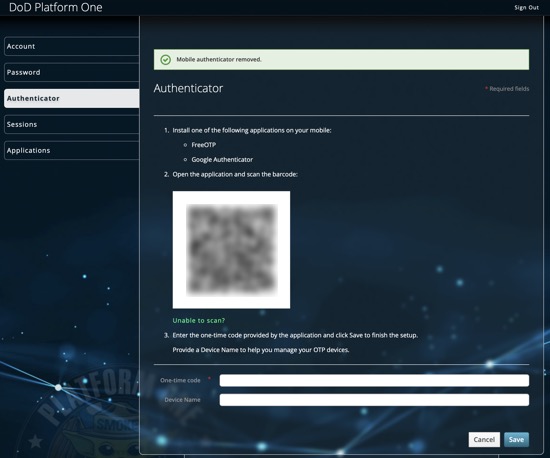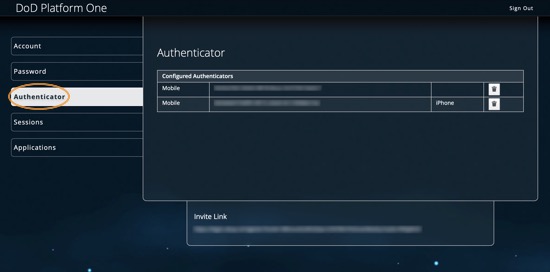Reset MFA
During account setup, there is a possibility you may end up with multiple MFA tokens set up on your account when you only intended to have one. This is evident when logging into your account using username and password, you see the dialog pictured below that asks you to choose which MFA token/device you want to use.
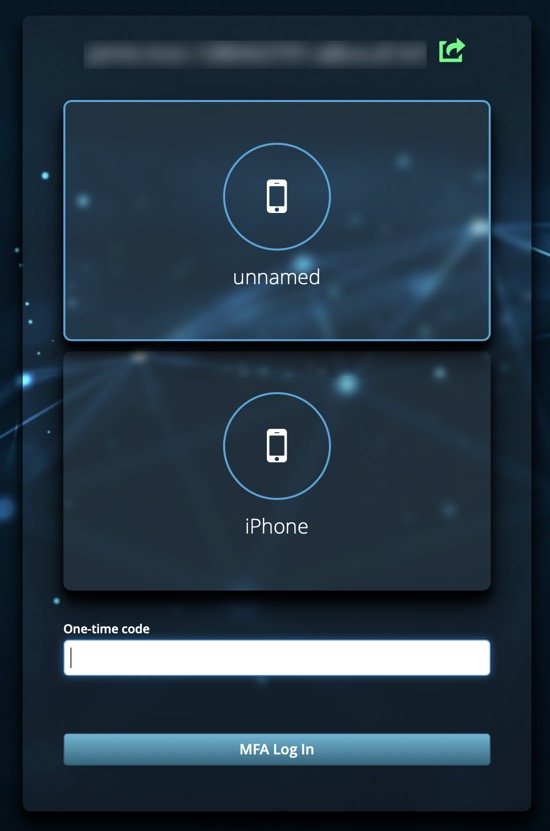
Fortunately, there's an easy fix for this which is simply removing the MFA token you don't use or deleting all of them and setting up a new one. There may also be other reasons why you need to reset MFA, such as upgrading to a new phone or if you accidently deleted your existing MFA token.
Step 2
Click the trash can icons next to the MFA tokens listed for your account.
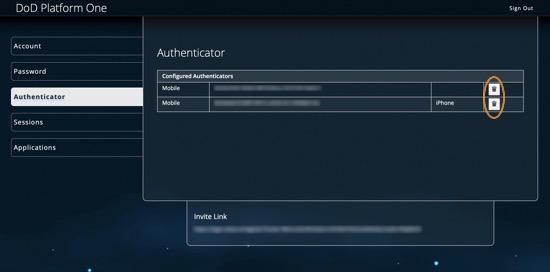
Step 3
You will then have the ability to set up MFA again. You can also delete any existing MFA tokens you have on your MFA mobile app.